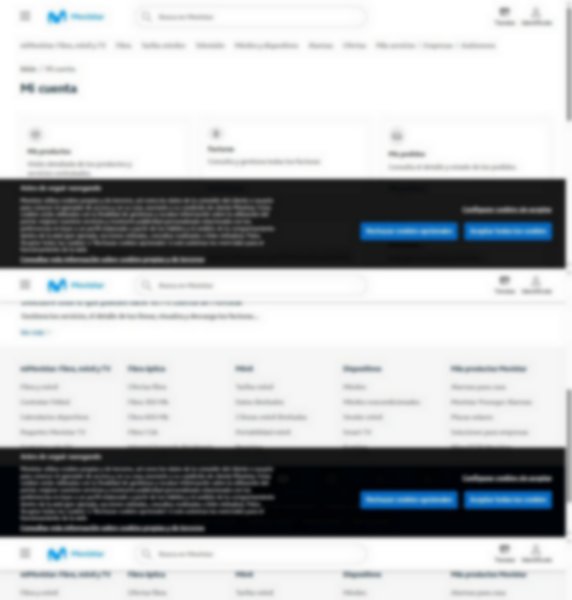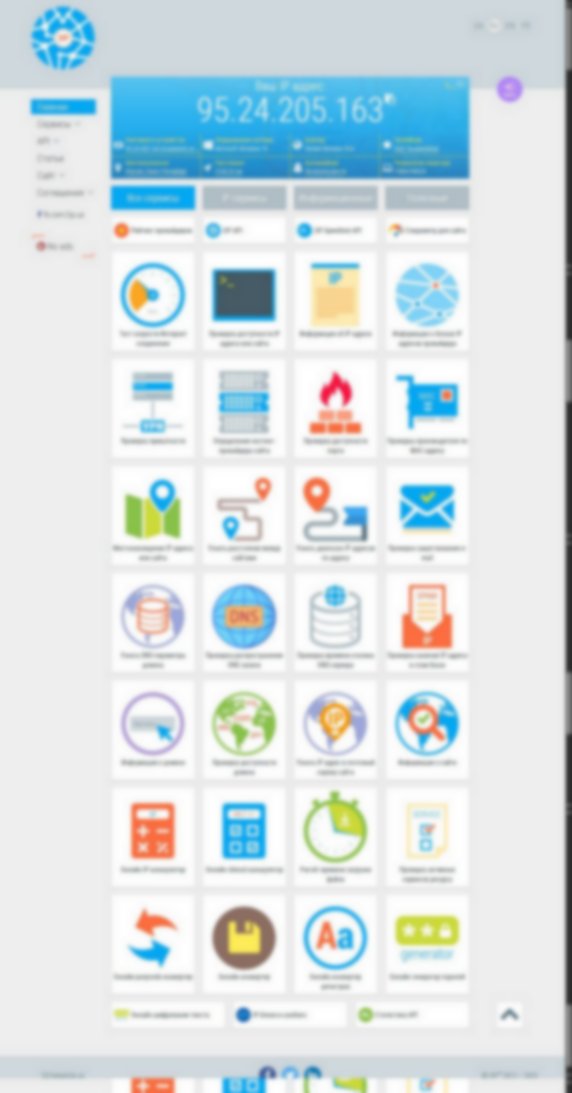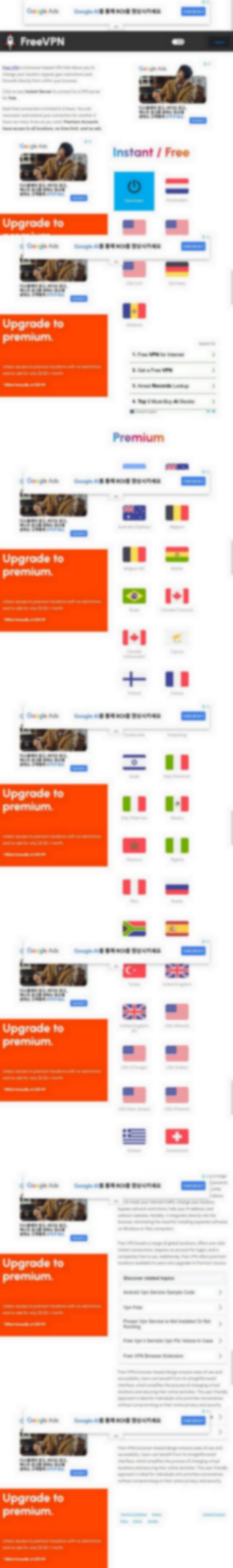AI Threat Detector
AI Threat Detector
Stay safer online by having AI analyze the sites you visit.
Trustworthiness : 30%
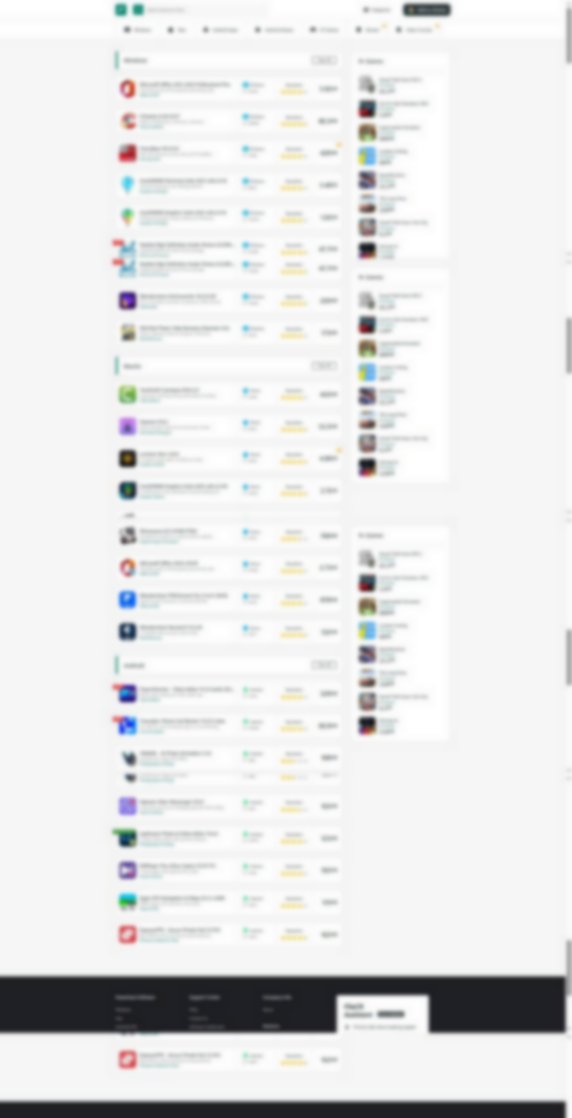
What is phishing?
Phishing is a type of online scam where attackers pretend to be trustworthy entities (such as banks, popular websites, or government agencies) to trick users into providing sensitive information like passwords, credit card numbers, or personal details. Typically, phishing attacks occur through fake websites, deceptive emails, or messages designed to look legitimate, exploiting trust to steal personal data or money.
What is phishing detection, and why is AITD.one more advanced?
Phishing detection involves identifying and alerting users to scams and fraudulent websites before they can cause harm. Traditional phishing detection methods typically rely on lists (or databases) of known phishing sites, meaning they only catch scams that have already been reported and documented.
AITD.one goes further by employing advanced Artificial Intelligence (AI) to analyze websites visually and contextually, identifying phishing attempts even before they're reported or appear on known blacklists. By evaluating visual design, text patterns, branding authenticity, suspicious URLs, and other subtle indicators, AITD.one delivers proactive, real-time phishing detection—providing stronger, faster protection against scams and fraud.
How do I use AITD.one?
To use AITD.one, you can enter a website URL above to quickly check if it's listed as a known phishing or scam site. For more comprehensive protection, install our free Chrome extension. After installing, simply visit any website, click the "Analyse Page" button in the extension, and AITD.one will visually analyze the site using advanced AI, identifying signs of phishing even on new or unreported sites.
Do I need to register to use aitd.one?
No. You can use aitd.one freely without creating an account.